Technical SEO is key to your website’s performance and search ranking. While content and backlinks get the spotlight, technical SEO ensures your site is accessible, functional, and optimized for users and search engines.
This guide breaks down actionable tips to help you speed up your website, ensure smooth functionality, optimize content, and deliver an exceptional user experience.
Speed Up Your Website
Slow websites annoy users and hurt rankings. A one-second delay in load time can reduce conversions by 7%. Speed is critical, and these strategies will help:
Improve Server Response Time
Your server’s speed plays a crucial role in determining how quickly your web pages load, directly impacting user experience and search engine rankings. To improve performance, consider upgrading to a reliable hosting provider that offers high-speed servers tailored to your needs. Additionally, implement a Content Delivery Network (CDN) to distribute your site’s content across multiple servers worldwide, reducing load times for users in different locations. Finally, review and minimize unnecessary server processes, such as outdated plugins or excessive background tasks, to ensure your server operates as efficiently as possible.
Compress Images Without Losing Quality
Large, unoptimized images are one of the biggest culprits behind slow-loading websites. They increase load times, frustrate users, and can harm your SEO rankings. Use image compression tools like TinyPNG or ShortPixel to significantly reduce image file sizes without compromising on quality. These tools work by stripping away unnecessary data while retaining the visual integrity of your images.
Bonus tip? Use modern formats like WebP, which are optimized for the web and offer smaller file sizes compared to PNG and JPEG formats.
Minimize Render-Blocking Code and Clean Up HTML
Messy, unoptimized code can slow down your site and hurt performance. Render-blocking JavaScript and CSS prevent your site from loading quickly by delaying the rendering of important content. Tools like Google PageSpeed Insights or GTmetrix can help you identify problematic code that’s slowing your site. Minimize or defer non-critical JavaScript, remove unused CSS, and clean up bloated or outdated HTML files. Don’t forget to check for redundant code or scripts that serve no real purpose.
Cut Down on Resources and HTTP Requests
Every script, image, or CSS file triggers an HTTP request to the server, which can slow your site down, especially when managing a high volume of traffic. The fewer these requests are, the faster your site will load. Combine multiple CSS and JavaScript files into one, enable lazy loading for images and videos, and eliminate unnecessary plugins that increase resource demands. By streamlining resources, you’ll not only speed up your site but also reduce overall server load.
Set Up Browser Caching
If you’re not using browser caching, you’re missing a powerful way to improve your website’s speed for returning visitors. Browsers can store your website’s resources like images, scripts, and style sheets locally, so repeat visitors don’t have to re-download everything every time they visit. Use tools like WP Rocket or W3 Total Cache for WordPress sites to set up browser caching easily. This will help reduce server strain and ensure a smoother user experience.
Fix Redirect Loops and Reduce Redirects
Redirects are sometimes necessary, but too many can create problems for both users and search engines. Redirect loops occur when pages endlessly redirect to one another, causing frustration and confusion. Audit your site’s redirects regularly using tools like Screaming Frog or Ahrefs, and fix any loops or errors. Use 301 redirects sparingly and only when absolutely necessary, such as when consolidating outdated pages or URLs. Fewer redirects mean faster load times and a more seamless browsing experience.
Don’t Overload Your Website
More content or features doesn’t always mean more value for your users. Websites overloaded with excessive ads, widgets, or visual elements can slow down performance and overwhelm visitors. Instead, focus on keeping your site clean, simple, and easy to navigate. Simplicity not only boosts speed but also enhances usability, creating a better overall experience for your audience. Prioritize high-quality, relevant content over clutter it’s better for both your users and your site’s performance.
Make Your Site Work Smoothly
A smooth-functioning website provides a positive user experience and ensures search engines can crawl and index your content easily. Here’s how to make that happen:
Ensure Your Site Is Mobile-Friendly
With over 63% of Google searches coming from mobile devices, having a mobile-friendly website is no longer optional it’s critical for usability and SEO. Responsive design ensures that your site adapts seamlessly to different devices, enhancing user experience. Use tools like Google’s Mobile-Friendly Test to identify usability issues such as touch element spacing, font sizes, and content scaling. Fix these to improve both your search rankings and user satisfaction.
Use Clean, SEO-Friendly URLs
URLs play a significant role in both user experience and SEO. A good URL should be simple, descriptive, and contain relevant keywords that inform both users and search engines about the page’s content. Avoid cluttered URLs with long strings of random characters and instead aim for clean, concise versions like example.com/coffee-recipes. Properly structured URLs not only improve crawlability but also encourage more clicks when displayed in search results. Learn more with Moz’s URL structure guide.
Secure Your Site with HTTPS
HTTPS is more than just an eCommerce necessity; it’s a vital aspect of modern web security and a Google ranking factor. Websites without HTTPS display “Not Secure” warnings in many browsers, which can deter users. Get an SSL certificate from a trusted provider and ensure all HTTP pages redirect to their secure HTTPS counterparts. This protects sensitive data, builds trust with visitors, and helps your site rank better in search results.
Choose and Set a Preferred URL Version
Deciding between www.example.com and example.com may seem minor, but consistency is key to avoid duplicate content issues. Choose a preferred version and set it in Google Search Console to tell search engines which version to prioritize. Additionally, set up proper redirects so users and bots are directed to the correct version every time.
Use 301 Redirects Properly After a Site Move
If you’re migrating or restructuring your site, proper use of 301 redirects is essential. These redirects permanently guide users and search engines to the new location of your content, ensuring you don’t lose traffic or SEO equity. Avoid temporary 302 redirects unless absolutely necessary, as they may not transfer SEO value.
Ensure All Key Resources Are Crawlable
Search engines rely on access to JavaScript, CSS, and images to properly understand and rank your website. Use tools like Screaming Frog or Google Search Console to verify that essential resources aren’t being blocked inadvertently by your robots.txt file or server settings. Making these resources accessible ensures search engines can render your pages accurately.
Check and Test Your Robots.txt File
Your robots.txt file instructs search engines on which pages or resources they can and cannot crawl. Regularly audit this file to ensure critical pages are accessible while sensitive or irrelevant sections (like admin panels or duplicate content) are blocked. Mistakes in your robots.txt file can lead to unintentional traffic loss or indexing of undesired content.
Make Sure the Right Pages Are Indexed
Not all pages need to be indexed, and indexing irrelevant or low-priority pages can dilute your site’s SEO strength. Use Google Search Console to review which pages are indexed and adjust your settings or apply the noindex tag as needed. Keeping your index optimized ensures search engines focus on your most valuable content.
Keep Your Sitemap Up to Date
Think of your sitemap as a guidebook for search engines, helping them understand your site’s structure and content hierarchy. Ensure it includes all important pages and is regularly updated to reflect changes, such as new content or removed pages. Submitting your sitemap to Google Search Console can further aid in crawling and indexing.
Review Blocked URLs with Fetch as Google
The “Fetch as Google” tool in Google Search Console lets you see how Google views your site. Use it to identify any blocked or inaccessible URLs and troubleshoot rendering issues. This ensures that search engines can properly crawl and display your pages to users.
Use Your Crawl Budget Wisely
Search engines allocate a crawl budget, or the number of pages they’ll crawl on your site within a given timeframe. Optimize this by focusing on high-priority pages and cutting out unnecessary ones, like thin or duplicate content. Regularly audit your site to identify pages you can deindex or consolidate for better efficiency.
Avoid Meta Refresh Redirects
Meta refresh redirects cause delays and can harm user experience. These redirects often result in poor navigation and may confuse search engines. Instead, use standard 301 or 302 redirects for seamless navigation and to ensure your SEO isn’t negatively impacted.
Redirect Flash Pages to HTML Versions
Flash is now obsolete, with most major browsers no longer supporting it. If your site still contains Flash-based content, redirect those pages to updated HTML equivalents to ensure they remain accessible and functional for all users.
Add Hreflang Tags for Multilingual Sites
If your website serves users in multiple languages or regions, implementing hreflang tags is crucial. These tags help search engines serve the correct language or regional version of your site to different audiences, improving user experience and ensuring you reach the right audience effectively.
Double-Check Your Analytics Tracking
Accurate analytics are essential for tracking your website’s performance and making data-driven decisions. Ensure Google Analytics or your preferred tracking tool is properly installed and functioning. Regularly test the tracking setup to confirm it’s capturing all key metrics, such as traffic, user behavior, and conversions. This data is invaluable for refining your SEO strategy and achieving better results.
Optimize Your Content
Content is king, but even royalty needs guidance. These strategies will ensure your content is accessible, impactful, and optimized for SEO.
Fix or Replace Broken Links and Resources
Broken links can frustrate users and negatively affect your SEO rankings. They disrupt the user experience by leading to error pages and signal to search engines that your site may not be well-maintained. Use tools like Ahrefs or SEMrush to regularly scan your site for dead links. Once identified, fix them by redirecting to the correct URLs, replacing them with relevant links, or removing them altogether. Maintaining a site free of broken links ensures a smoother experience for both users and search engines.
Strengthen Internal Linking
Internal linking is a powerful way to establish your website’s structure and improve SEO. By linking to important pages within your site, you help search engines understand the relationship between content and boost the authority of key pages. For example, link to cornerstone content or high-priority service pages to guide both users and search engines. Be strategic with your anchor text, ensuring it is descriptive and relevant to the content it’s pointing to. Strong internal linking not only enhances SEO but also improves navigation for your visitors.
Eliminate Duplicate Content
Duplicate content can confuse search engines, leading to lower rankings and diluted traffic across similar pages. It might occur due to technical issues, such as multiple URLs for the same page, or intentional duplication of similar content. To resolve this, implement the canonical tag to specify the original version of duplicate pages. For example, if you have multiple URLs for a product page, the canonical tag should point to the primary version. Regular audits with tools like Screaming Frog or Google Search Console can help you identify and eliminate duplicate content issues.
Add Structured Data for Better Visibility
Structured data can significantly improve how your site appears in search results by enabling rich snippets, such as FAQs, star ratings, and product details. Implementing schema markup helps search engines better understand your content, which can lead to enhanced visibility and click-through rates. For instance, adding structured data to your product pages can showcase key details like pricing, availability, and reviews directly in the search results. Use Google’s Structured Data Testing Tool to ensure your markup is error-free and optimized for better results.
Limit the Number of Links Per Page
Having too many links on a single page can overwhelm users and dilute the SEO value of each link. Search engines recommend keeping the number of links reasonable enough to guide users without cluttering the page. As a best practice, focus on quality over quantity by linking to strategic, relevant content that offers real value. This improves navigation for users and helps search engines prioritize the most important links on your page.
Don’t Canonicalize Blog Pages to the Main Blog URL
Each blog post on your website deserves its own canonical tag to ensure search engines understand it as a unique piece of content. Avoid pointing all your blog pages to your main blog URL, as this can confuse search engines and harm your rankings. Instead, assign canonical tags to individual blog posts, guiding search engines to the original and most relevant version of each page. Clear, unique canonical tags ensure your blog content is properly indexed and ranks appropriately in search results.
Create a Better User Experience
User experience (UX) plays a critical role in the success of your technical SEO strategy. If your website is difficult to navigate, slow, or frustrating to use, visitors are likely to leave quickly and search engines will take notice, potentially harming your rankings. By prioritizing a clean, enjoyable experience, you can keep users engaged, lower bounce rates, and boost your search performance.
Set Up AMP Correctly for Mobile
Accelerated Mobile Pages (AMP) are designed to improve page load times and enhance mobile user experience, delivering content almost instantly. Faster websites not only keep users happy but also earn favor with search engines. However, AMP implementation needs to be done correctly improper setup can cause content formatting issues or even affect tracking. Ensure all AMP elements, such as internal links, media, and structured data, are optimized for a smooth experience and full SEO benefits.
Use Breadcrumbs to Improve Navigation
Breadcrumbs are a simple yet powerful tool for improving site navigation and the overall user journey. They allow visitors to understand their location within your site structure, making it easier to move between pages or retrace their steps. Additionally, breadcrumbs can enhance how your site appears in search engine results pages (SERPs) by displaying a clear hierarchy, which can encourage more clicks. Properly implemented breadcrumbs are an essential part of both UX and SEO strategies.
Test Your Site Across Devices and Browsers
A site that performs well on one browser or device doesn’t guarantee a flawless experience on others. Variations in screen sizes, operating systems, and browser capabilities can impact how users interact with your site. To ensure a universal, high-quality experience for every visitor, test your site across all major browsers (like Chrome, Safari, and Firefox) and devices, including desktops, tablets, and smartphones. Regular testing and troubleshooting can help identify and resolve any compatibility issues early.
Key Takeaways
Technical SEO as a foundation: It ensures your website is accessible, functional, and optimized for users and search engines, acting as the backbone of a successful SEO strategy.
Site speed matters: Faster-loading pages improve user experience and are favored by search engines, impacting overall rankings.
Mobile-friendliness is crucial: With mobile-first indexing, sites that are optimized for mobile devices rank better and provide a seamless experience across all screens.
Structured data boosts visibility: Proper schema markup helps search engines understand your content better, increasing the likelihood of rich search results (e.g., featured snippets).
Hreflang tags for language and region targeting: If your site targets multiple languages or regions, hreflang tags are critical for serving the right content to the right audience.
XML sitemaps guide search engines: A well-structured XML sitemap ensures that all important pages are discoverable by search engines, enhancing your site’s crawlability.
Robots.txt for crawl management: A properly configured robots.txt file helps control which parts of your site search engines can index, ensuring efficient crawling.
Use HTTPS for secure browsing: HTTPS keeps user data safe and is a ranking signal in search engines, making it critical for both security and SEO performance.
Canonical tags to avoid duplicate content issues: Canonical tags inform search engines about the preferred URL for a page, preventing penalties due to duplicate content.
Regular site audits are essential: Periodic technical SEO audits help identify and fix issues, keeping your site optimized and aligned with the latest search engine updates.
Internal linking improves navigation: A strong internal linking structure improves user experience and helps search engines understand site hierarchy.
Error-free pages build trust: Addressing 404 errors, broken links, and redirect issues ensures smooth navigation for users and seamless indexing by search engines.
Stay updated with algorithms: Search engines often update their ranking algorithms, so keeping up-to-date ensures your site remains optimized and competitive.
By implementing these technical SEO strategies, you’ll create a fast, secure, and user-friendly website that performs well in search rankings and delivers an excellent experience for visitors.