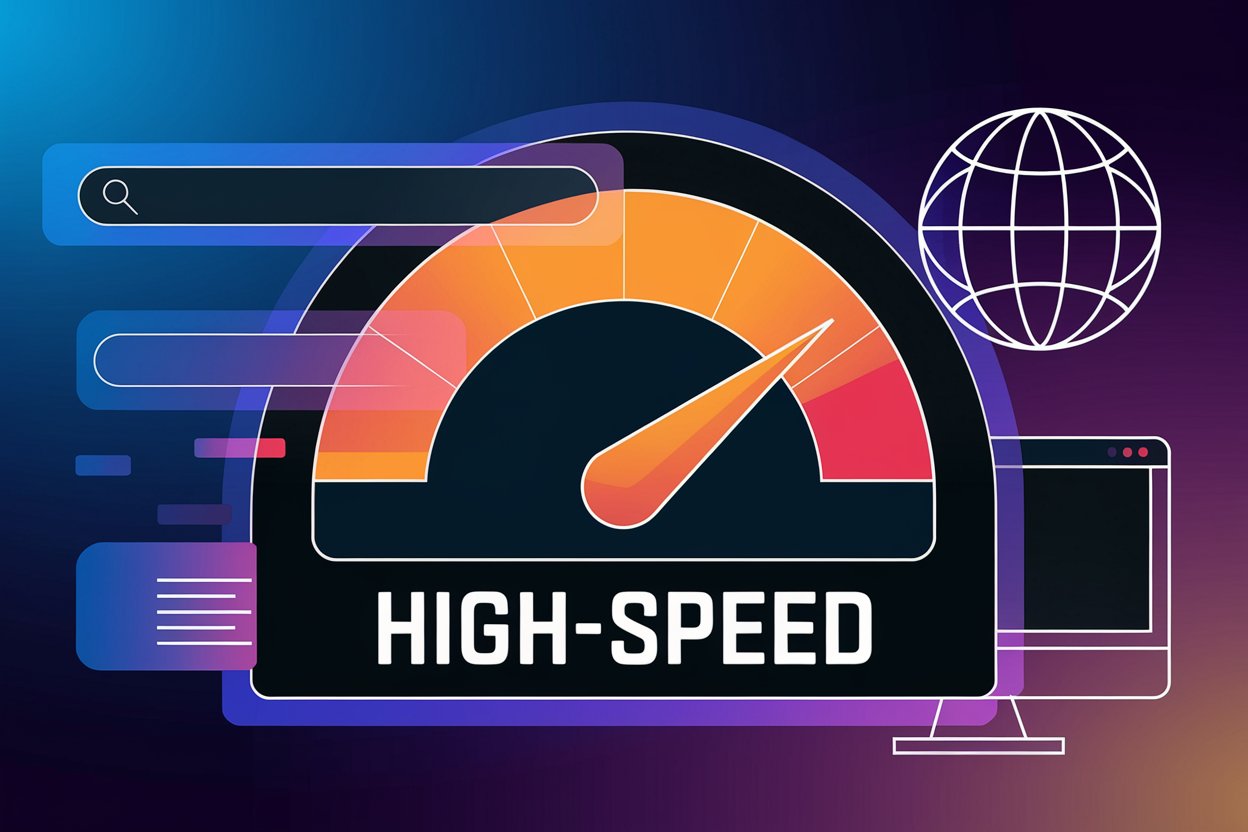In today’s fast-paced digital world, website speed plays a critical role in determining the success of your online presence. For businesses and bloggers in Pakistan, enhancing website speed isn’t just about improving user experience—it’s a crucial factor that directly impacts SEO performance. Search engines like Google prioritize websites that load quickly, which means a slow website could hurt your rankings.
This article will outline eight effective tips to improve your website’s speed, helping you enhance both SEO performance and user engagement.
Table of Contents
Optimize Your Images
Large image files can significantly slow down your website. By optimizing your images, you can reduce their size without sacrificing quality. Tools like TinyPNG or JPEG Optimizer can help compress image files, making your pages load faster.
Best Practices for Image Optimization:
- Use the right format (JPEG for photographs, PNG for graphics).
- Resize images to fit your website’s layout.
- Add descriptive alt text for SEO purposes.
| Image Format | Usage | Benefit |
|---|---|---|
| JPEG | Photos | Smaller file size |
| PNG | Graphics, logos | Maintains high quality |
Minimize HTTP Requests
When a user visits your website, their browser makes several requests for files such as images, scripts, and stylesheets. Too many requests can slow down the loading time. Minimizing the number of HTTP requests by combining CSS and JavaScript files can greatly enhance your website’s speed.
How to Reduce HTTP Requests:
- Combine multiple CSS or JavaScript files into one.
- Remove unnecessary images or scripts.
- Use asynchronous loading for scripts.
Leverage Browser Caching
Browser caching allows your website’s files to be stored in a user’s browser, so they don’t need to download the same files every time they visit your website. This significantly reduces the load time for returning visitors.
Steps to Enable Browser Caching:
- Use a caching plugin (e.g., W3 Total Cache for WordPress).
- Set expiration times for cached files, so they only update when necessary.
Enable Compression
Enabling Gzip compression on your server can drastically reduce the size of your HTML, CSS, and JavaScript files, allowing them to load faster. This simple tweak can reduce file sizes by up to 70%.
How to Enable Compression:
- If you use WordPress, there are plugins like WP Rocket that can enable Gzip compression automatically.
- Contact your web hosting provider to enable compression on your server.
Use a Content Delivery Network (CDN)
A Content Delivery Network (CDN) stores your website’s files on multiple servers across the world. For Pakistani websites, using a CDN can help speed up content delivery, especially for users in different regions.
Benefits of Using a CDN:
- Reduces the distance between the server and the user.
- Decreases load times for visitors from various locations.
- Enhances overall website performance.
Popular CDNs for Pakistani websites include Cloudflare and KeyCDN.
Choose a Fast and Reliable Web Hosting Provider
Your hosting provider plays a big role in your website’s speed. If you’re on a shared hosting plan with limited resources, it may slow down your site. Investing in a good hosting provider with fast servers is crucial for improving speed.
Hosting Tips:
- Opt for VPS or Dedicated Hosting if your website receives high traffic.
- Ensure your hosting provider has servers close to your target audience.
Reduce Server Response Time
Server response time is the amount of time it takes for your server to respond to a user’s browser request. A slow server response time can significantly affect your website’s speed.
How to Improve Server Response Time:
- Choose a reliable hosting provider with fast servers.
- Monitor your server performance regularly using tools like Google PageSpeed Insights.
Clean Up Your Website’s Code
Messy or bloated code can slow down your website. Cleaning up your HTML, CSS, and JavaScript by removing unnecessary characters and spaces can improve your website’s speed.
Best Practices for Clean Code:
- Minify CSS and JavaScript files.
- Remove unused code or plugins.
- Use tools like Minify Code or CSS Compressor to streamline your website’s code.
| Code Element | Optimization Method | Benefit |
|---|---|---|
| HTML | Remove unused code | Faster page loading |
| CSS & JavaScript | Minify files | Reduces file size |
FAQs: Improving Website Speed for Better SEO
How does website speed affect SEO performance?
Website speed is a ranking factor for search engines like Google. Faster websites offer a better user experience, leading to lower bounce rates and higher rankings in search results.
Can I improve my website speed without hiring a developer?
Yes, many website speed improvements can be achieved through simple plugins, such as caching tools or image optimizers. For more advanced fixes, however, you may need developer assistance.
Is using a CDN necessary for Pakistani websites?
While not mandatory, using a CDN can significantly improve loading times for users in different regions, especially if your website serves an international audience.
How can I check my website’s speed?
You can use free tools like Google PageSpeed Insights or GTmetrix to test your website’s speed and get recommendations for improvement.
Conclusion
Improving your website’s speed is essential for both user satisfaction and SEO performance. By implementing these 8 tips—such as optimizing images, reducing HTTP requests, enabling browser caching, and using a CDN—you can ensure faster loading times and better rankings on search engines. For Pakistani businesses and bloggers, a fast website can make all the difference in engaging users and driving traffic.