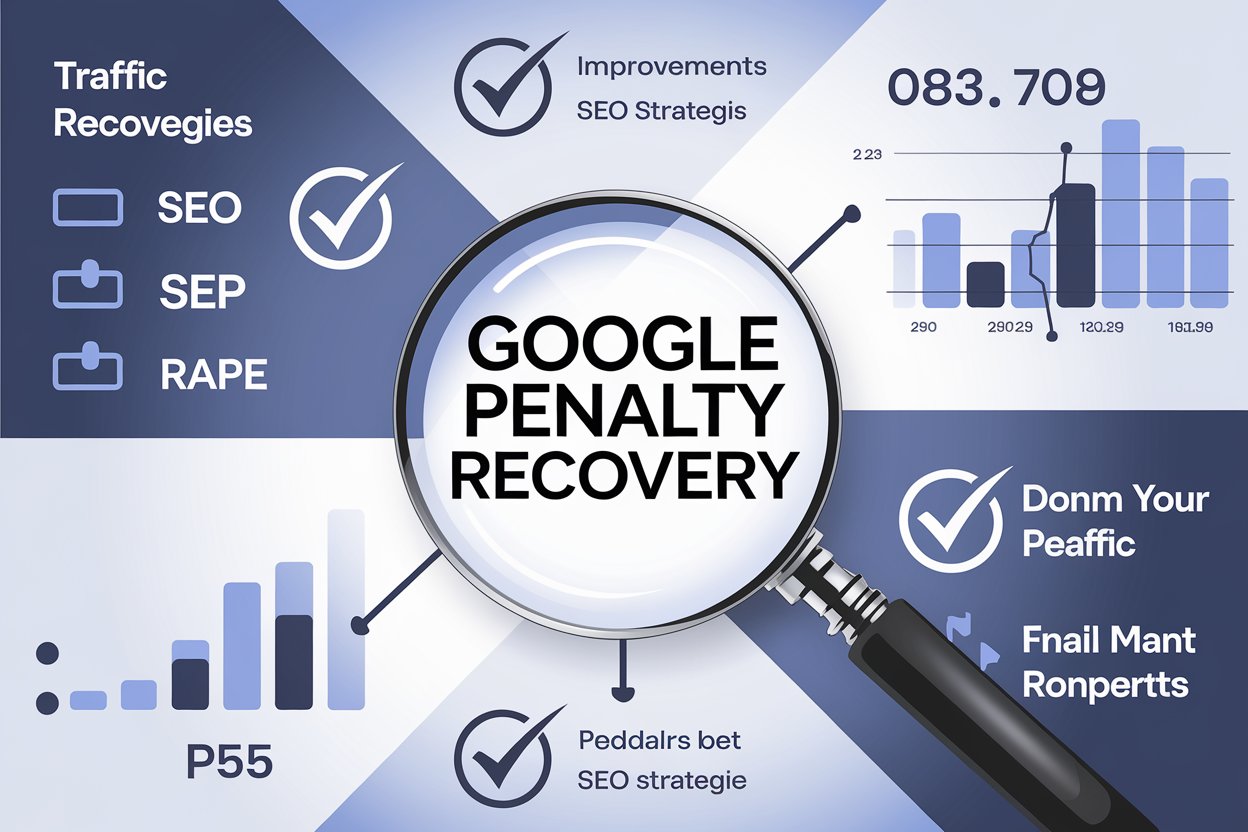When your site experiences a Google algorithm penalty, it can feel like your hard work has been turned on its head. But don’t worry; recovering from a Google penalty is not only possible but can even help boost your site’s performance in the long run. In this article, we’ll cover how to recover from a Google algorithm penalty update with a structured approach tailored for the Page Up Lab blog.
Introduction to Google Algorithm Updates
Every year, Google rolls out numerous algorithm updates to improve the quality of search results. These updates range from large core algorithm updates to minor adjustments in specific areas, and they can significantly impact how websites rank on Google.
Types of Google Algorithm Updates
Understanding the types of Google updates is the first step in figuring out how to avoid or recover from penalties. Here’s an overview of the primary types of updates:
| Update Type | Description | Purpose |
|---|---|---|
| Core Updates | Broad changes that affect all search rankings | Improve overall search quality |
| Page Experience Update | Focus on user experience metrics | Emphasizes loading speed, mobile-friendliness, and safe browsing |
| Spam and Product Review Updates | Target spammy practices and low-quality reviews | Promote authentic content and penalize low-quality pages |
These updates aim to reward quality content and penalize sites that employ black-hat SEO tactics. If your site is affected, identifying which update caused the penalty is essential.
What Is a Google Algorithm Penalty?
A Google penalty is a decrease in your site’s search ranking due to a breach in guidelines. There are two primary types of penalties:
- Algorithmic Penalties: These are automatic penalties triggered by algorithm updates.
- Manual Penalties: These are issued by Google staff after manually reviewing a site and finding it in violation of guidelines.
Knowing which type of penalty affects your site will help determine the correct path to recovery.
Recognizing the Symptoms of Google Algorithm Penalty
If your site experiences an unexpected drop in organic traffic, it may be due to a Google penalty. Other symptoms include decreased user engagement, a high bounce rate, and sudden rank drops on key search terms.
Immediate Actions to Take
When a penalty hits, you must respond promptly. Start by examining your Google Analytics and Search Console data to identify traffic changes, ranking drops, and engagement issues.
Diagnosing the Penalty Type
After noticing penalty signs, diagnose the google algorithm penalty type by checking for recent updates in SEO blogs or industry news. If an update aligns with your traffic drop, you likely face an algorithmic penalty. If Google sends a manual action notification, you’ll need to address specific violations.
Content Quality Improvement
One of the main reasons for algorithmic penalties is poor content quality. Here’s how you can improve your content:
- Update outdated information and optimize for relevance.
- Avoid keyword stuffing.
- Ensure readability with clear structure and headings.
| Content Quality Tips | Benefits |
|---|---|
| Optimize readability and add valuable content | Improves user engagement |
| Avoid repetitive keyword use | Reduces chance of penalties |
| Use multimedia like images and videos | Enhances user experience |
Improving content relevance signals to Google that your site offers value, encouraging better rankings.
Conducting a Technical SEO Audit
Technical SEO is crucial in maintaining a healthy site. A comprehensive SEO audit can address issues like broken links, slow loading times, and poor mobile compatibility.
- Site Speed: Use tools like Google PageSpeed Insights to improve loading speed.
- Mobile Optimization: Ensure your site is mobile-friendly.
- Broken Links: Fix any broken links to improve user experience and prevent penalties.
Reviewing Backlink Profiles
Low-quality backlinks can also result in a Google penalty. Conduct a backlink audit using tools like Ahrefs or Moz to identify harmful links. If you find spammy or irrelevant links, use Google’s Disavow Tool to remove their impact on your ranking.
Example of a Disavow File Format:
| Domain | Status |
|---|---|
| spamdomain.com | Disavowed |
| irrelevantblog.net | Disavowed |
On-Page SEO Adjustments
On-page SEO involves optimizing each page on your website to improve visibility. Key steps include:
- Updating meta titles and descriptions
- Enhancing internal linking to guide users through your site
- Structuring headers to improve readability
Ensuring that each page is well-optimized can greatly enhance the user experience and improve rankings.
Optimizing User Experience
User experience (UX) has become a central part of Google’s algorithm, especially with updates like Core Web Vitals. Focus on page load times, mobile usability, and secure browsing.
| User Experience Factors | Action Steps |
|---|---|
| Page Load Speed | Compress images, reduce HTTP requests |
| Mobile Usability | Ensure pages are responsive |
| Safe Browsing | Implement HTTPS |
A better user experience not only helps with Google rankings but also leads to higher engagement and conversions.
Building Trust and Authority
Trust and authority are key in Google’s ranking factors. Here are some ways to build credibility:
- Create high-quality, original content regularly.
- Encourage reputable sites to link back to your content.
- Optimize your site’s security by implementing HTTPS.
Authority-Building Tips:
- Publish insightful content consistently.
- Engage in guest blogging to build backlinks.
- Ensure your content adheres to Google’s E-E-A-T guidelines (Experience, Expertise, Authority, and Trustworthiness).
Monitoring Your Progress
Regular monitoring is essential for ensuring your efforts are working. Tools like Google Analytics and Search Console provide insights into traffic trends, user engagement, and ranking improvements.
| Metrics to Track | Why It’s Important |
|---|---|
| Bounce Rate | High bounce rates may indicate low content relevance |
| Organic Traffic | Reflects recovery progress |
| Keyword Rankings | Shows improvements in visibility |
Case Study Table: Real-Life Penalty Recovery
To illustrate recovery, here’s a case study example:
| Site Name | Penalty Type | Action Taken | Result |
|---|---|---|---|
| TechBlog XYZ | Core Update | Enhanced content relevance and fixed mobile issues | Regained 80% of lost traffic |
| eCommerce Store | Spam Update | Removed harmful backlinks and improved UX | Recovered previous rankings within 3 months |
FAQs
How long does it take to recover from a Google algorithm penalty?
Recovery time depends on the penalty severity and response actions. It can take from weeks to several months.
Can Google manually remove a penalty if I fix all issues?
Yes, if it’s a manual penalty, you can submit a reconsideration request to Google for review.
What is a Google Disavow Tool?
The Google Disavow Tool helps you ignore specific backlinks that might be harming your site’s rankings.
How often should I perform a backlink audit?
Ideally, conduct an audit every three to six months to ensure your backlink profile remains clean.
What is Core Web Vitals?
Core Web Vitals are metrics that Google uses to measure user experience, including loading performance, interactivity, and visual stability.
Can too many ads lead to a penalty?
Yes, an excessive number of ads, especially above the fold, can lead to penalties for poor user experience.
Conclusion
Recovering from a Google algorithm penalty update may seem challenging, but with a structured approach, it’s achievable. Focus on content quality, technical SEO, and user experience improvements to make your site more resilient against future updates. With consistent monitoring and proactive steps, your site can regain and maintain its ranking on Google.